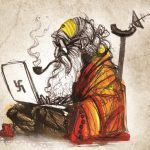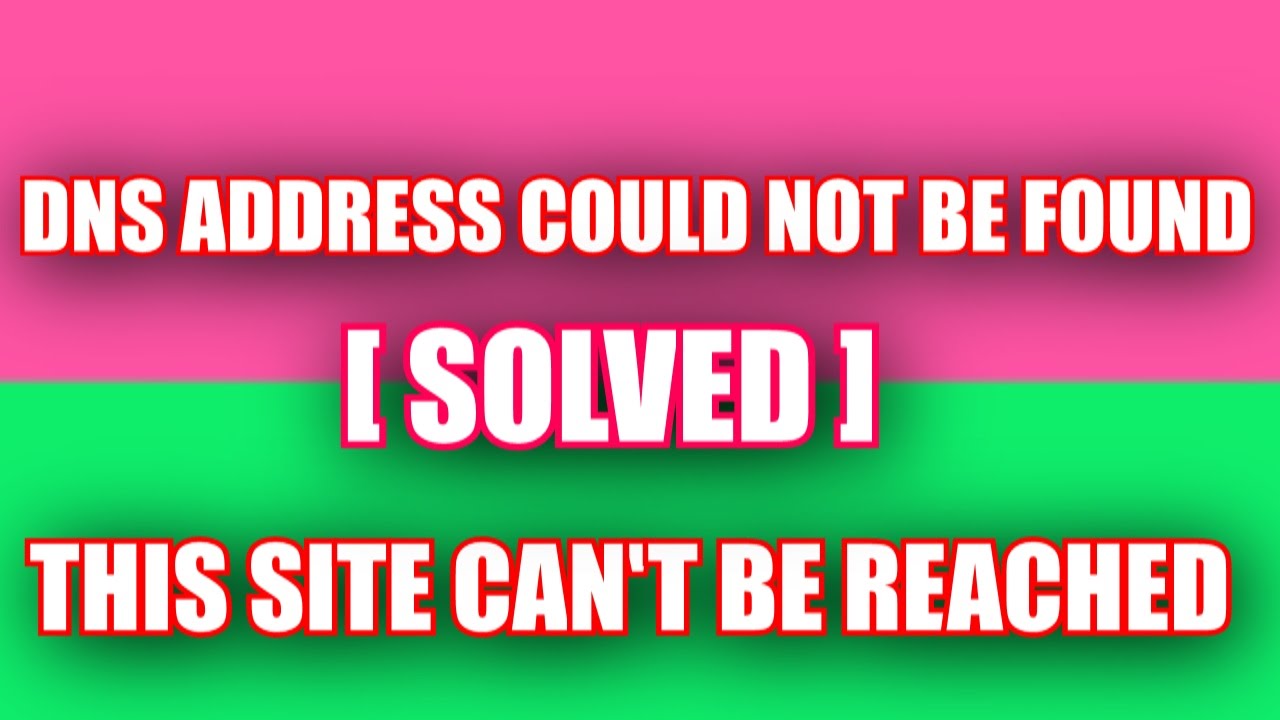Fix DNS Address Could Not Be Found | This Site Can’t Be Reached
DNS_PROBE_FINISHED_BAD_CONFIG-this site cannot be reached-dns probe finished bad config,this method is working in windows 7,windows 8,windows 8.1,windows 10 also.
How to fix DNS server not found
First of all, go to network’s properties by click right on the network icon on desktop
2. Now on the right-hand side, you’ll find Connection by which you are connected, “.click on the connections.
3.After clicking on connections, you’ll find internet status windows.
4.Find “properties” tab at the bottom. Now click on it.
5.Now you’ll have to find “This connection uses the following item.”
6. Find Internet Protocol Version 4 (TCP/IPv4) and click on it.
7. Now click on “properties” tab.
8.Now check “Obtain DNS server address automatically” and then click “ok.”
9.Now close all the tabs.
10. Now go to Start and search for “CMD” run the command prompt as an administrator.
11. Now write “ipconfig/released” and hit the enter button.
12. After process completed write “ipconfig/renew” and hit Enter button.
Your problem is solved, If you still facing some problem then see this below video only focus this problem.