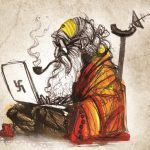Want to install windows font in your system. Want to stylize your font to impress your colleagues and to make your simple fonts in a cool way then you have to install new fonts because installed fonts are not that attractive actually. Suppose you want to write for presentation in a Star Wars style font. Then you have to install that particular character font for your Windows. So Here you find Windows Install font in any Windows whether Windows 8, 8.1 Windows 10, Windows XP, Vista, Seven any of it.
Windows Install Font
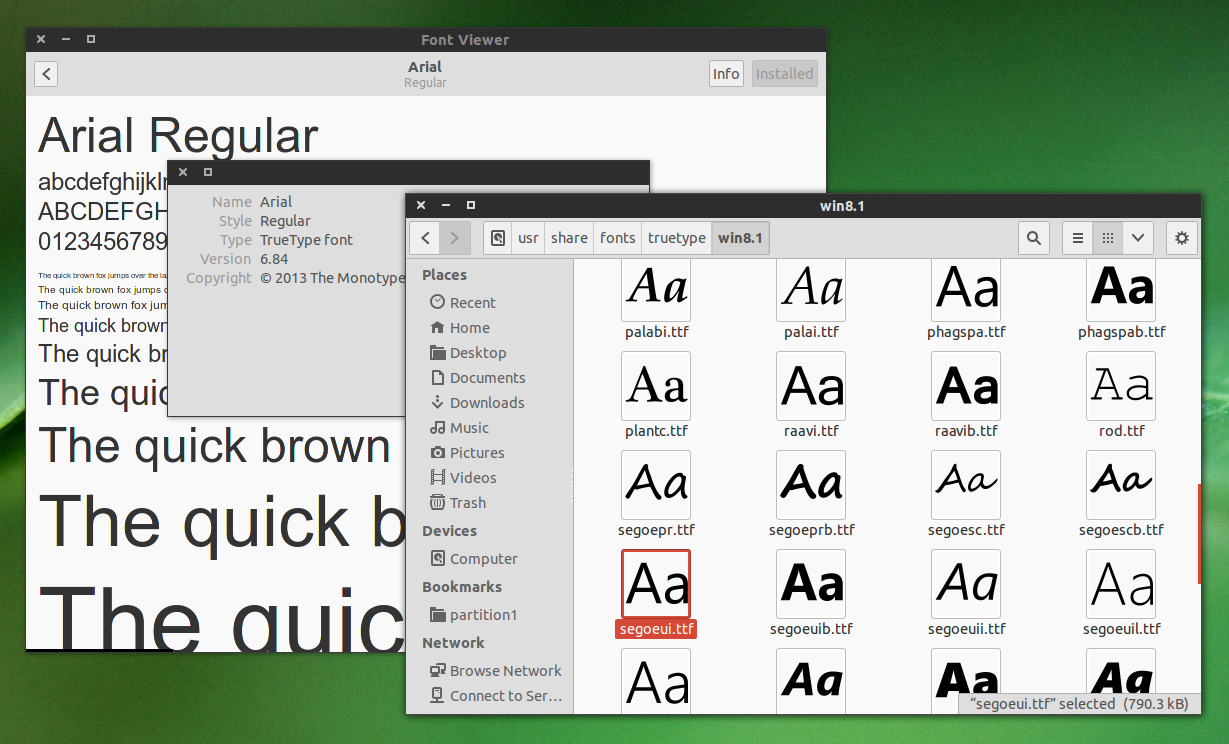
There are two ways to install in windows. According to Microsoft Officials.
- Open Fonts by clicking the Start button Picture of the Start button, clicking Control Panel, clicking Appearance and Personalization, and then clicking Fonts.
- Click File, and then click Install New Font.
- If you don’t see the File menu, press ALT.
- In the Add Fonts dialog box, under Drives, click the drive where the font that you want to install is located.
- Under Folders, double-click the folder containing the fonts that you want to add.
- Under List of fonts, click the font that you want to add, and then click Install.
To Uninstall a Font From Windows | Windows Install Font
- Open Fonts by clicking the Start button Picture of the Start button, clicking Control Panel, clicking Appearance and Personalization, and then clicking Fonts.
- Click the font that you want to uninstall. To select more than one font at a time, press and hold down CTRL while you click each font.
- On the File menu, click Delete.
- If you don’t see the File menu, press ALT.
OR
According to This Microsoft Guy. Just copy the font to the Font Directory located at C:\Windows\Fonts which will install it for the system to use. The other method is to click on the font file at its current location. It will then give you a screen that shows the font preview and there you will see the button to install the font right at the top of the screen toward the left side.
Hope you find your answer, If don’t let us know and Gadget Gyani help you with your problem just comment down below and we’ll get back to you soon. Till than happy surfing 🙂