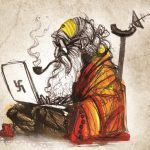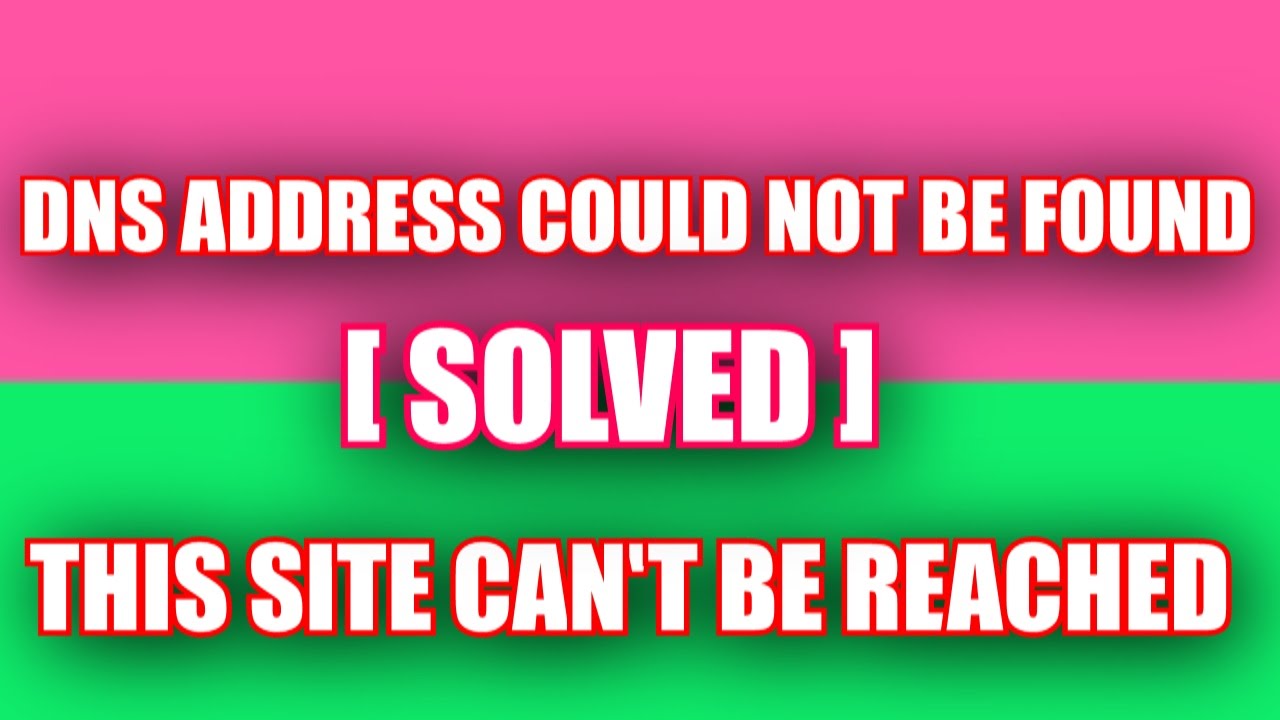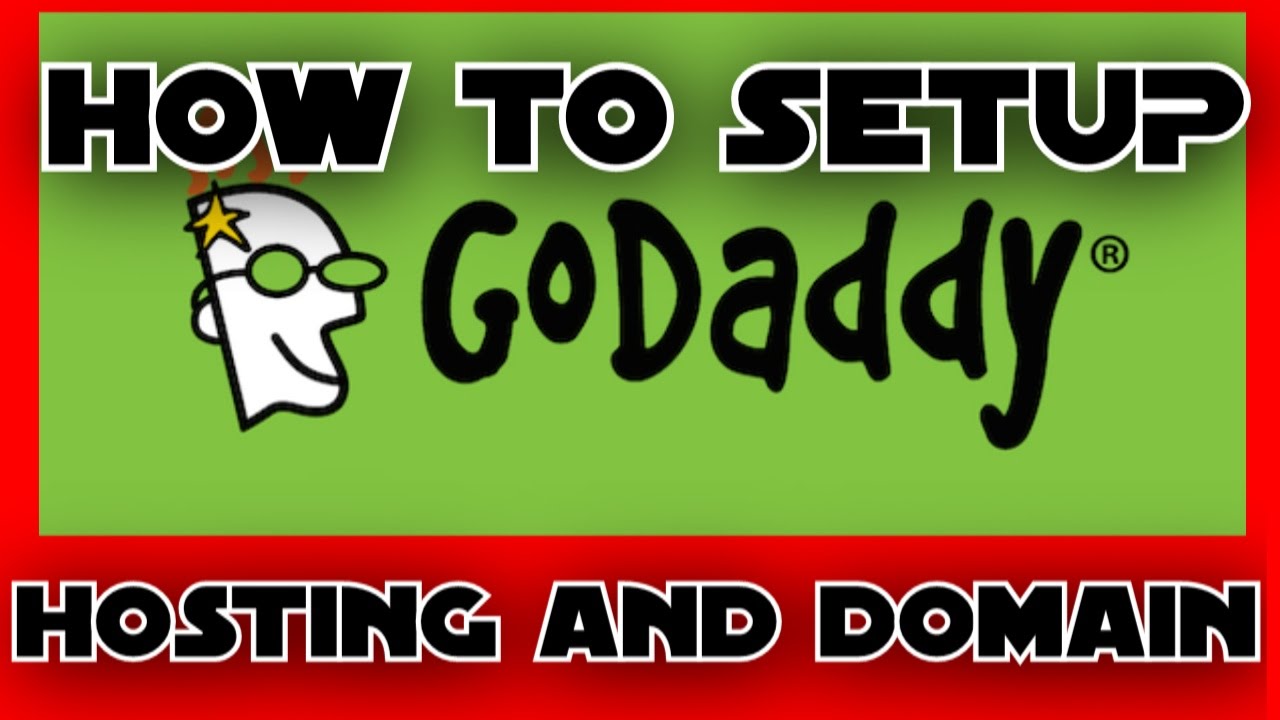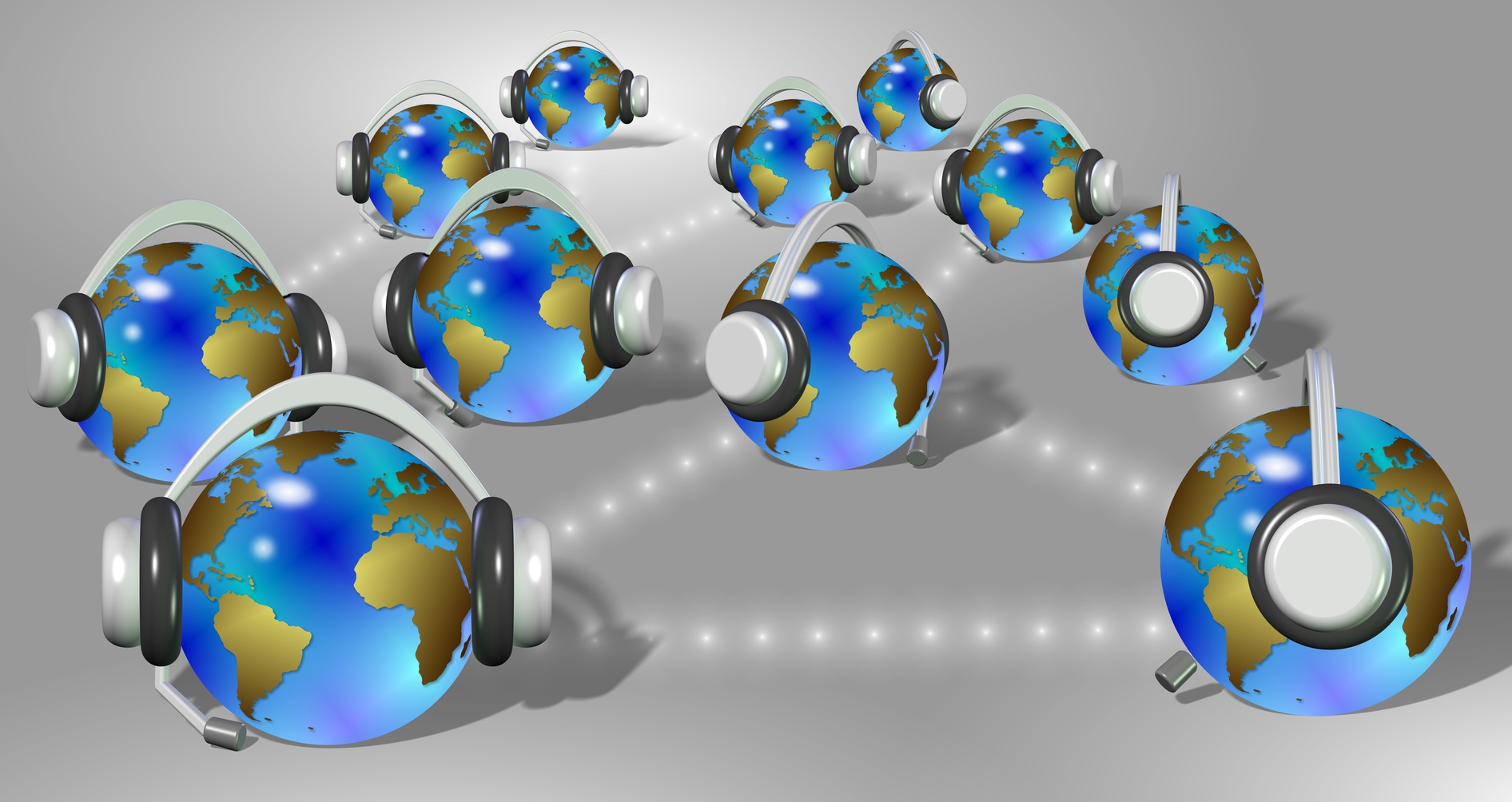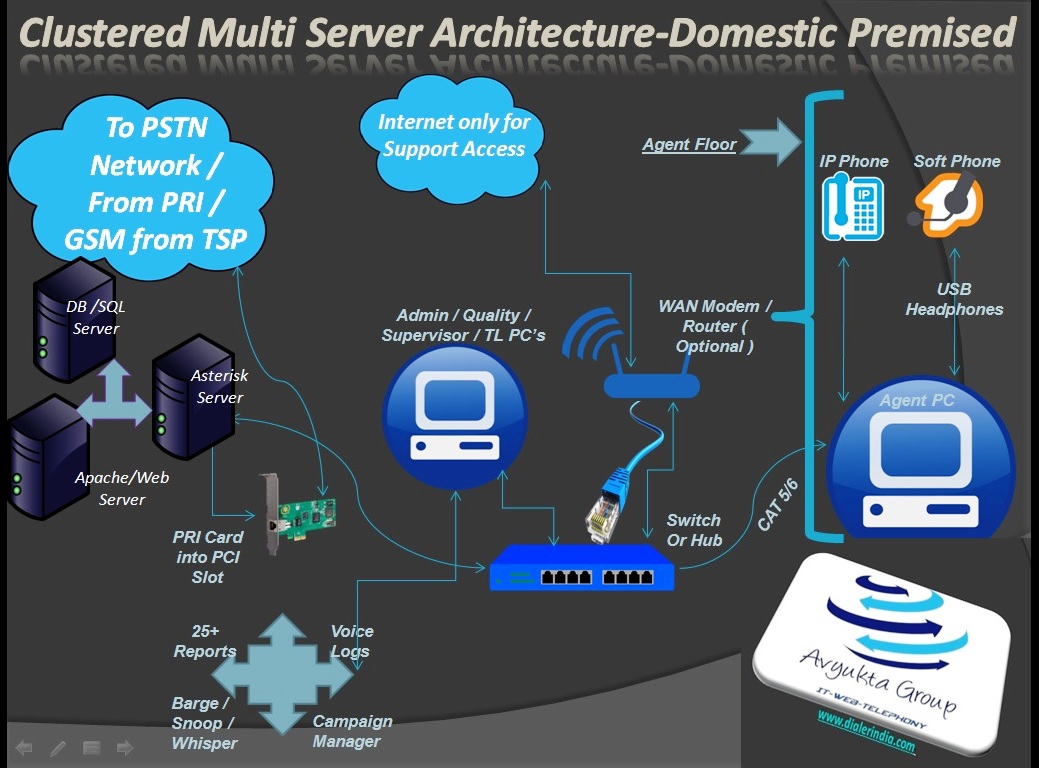Tips & Tricks
How To Rank Youtube Videos Fast With Any Keyword
Now you can rank for any keyword that you want to rank on youtube. In this video, you’ll see the tips and tricks for how to rank a video in youtube for any keyword that you want. This the basic and advanced video SEO for ranking youtube videos.
How To Rank Youtube Videos Fast With Any Keyword
Follow these following steps:-
- Select your niche nd video that you want to rank with
- In this example, I choose a comedy dancing video
- Now go to adwords.google.com and search for the keyword that has decent search monthly, related to your video
- Like in this example I choose “funny dancing video.”
- After searching for the monthly data in Google AdWord keyword planner, for the keyword “funny dancing video” you’ll see this keyword monthly searches is 1k to 10000 and have low competition. so this is a great keyword that can rank so fast.
Note: Always search low competition keywords
- Now go to RAW video file rename it with your keyword that is funny dancing video.
- Now go to properties of your videos and click details tab.
- Now put that keyword everywhere you can, in tags, subtitle, tags, comment, title. Also,
- You can put promotional URL in your video.
- Now upload your video and in the mean time video is uploading write a 300 to 500 words of description in the description area of the video and remember, that keyword should come at least 5 to 6 times in the description
- Now put some related tags for the video and that keyword and title of the video
Note: for better visibility put your youtube channel name in the tags.
- After uploading now share as much you can because of this ping youtube a video that is getting a view and immediately youtube rank your video for that keyword your choose.
If you have any questions, then feel free to comment your queries.
How To Access Deep Web on Android Phone
Deep Web is kind of secret place for those who are searching for something new and unusual and weird too. You can easily access Deep web on the internet on Windows and iMac. But if you want to access the deep web on Android Phone you have to take some precautions before accessing deep website links. … Read more
Fix DNS Address Could Not Be Found
Fix DNS Address Could Not Be Found | This Site Can’t Be Reached
DNS_PROBE_FINISHED_BAD_CONFIG-this site cannot be reached-dns probe finished bad config,this method is working in windows 7,windows 8,windows 8.1,windows 10 also.
How to fix DNS server not found
First of all, go to network’s properties by click right on the network icon on desktop
2. Now on the right-hand side, you’ll find Connection by which you are connected, “.click on the connections.
3.After clicking on connections, you’ll find internet status windows.
4.Find “properties” tab at the bottom. Now click on it.
5.Now you’ll have to find “This connection uses the following item.”
6. Find Internet Protocol Version 4 (TCP/IPv4) and click on it.
7. Now click on “properties” tab.
8.Now check “Obtain DNS server address automatically” and then click “ok.”
9.Now close all the tabs.
10. Now go to Start and search for “CMD” run the command prompt as an administrator.
11. Now write “ipconfig/released” and hit the enter button.
12. After process completed write “ipconfig/renew” and hit Enter button.
Your problem is solved, If you still facing some problem then see this below video only focus this problem.
Pokemon Go Tips, Tricks and Secrets
Pokemon isn’t nearly exploring the land and mastering the pocket monsters – it’s about mastering the sport itself. In its present type, Pokemon Go doesn’t supply a lot for an in-game tutorial to point out you the ropes, however, there are much more suggestions, methods, and secrets and techniques to uncover outdoors of the sport’s … Read more
How To Protect Your Phone From Pokemon GO Scams and Malware
Pokemon Go, the smartphone game developed by Niantic Labs and Nintendo has created huge interest around the world. The game which was initially made available only in US, Australia, and New Zealand, has been downloaded by smartphone users in other parts of the world via APK files and other tricks. How To Protect Your Phone … Read more
How To Setup Godaddy Hosting and Domain in 2 Min.
Want to setup GoDaddy hosting and domain then this video is only for you. Here you find every single step you have to take for your c-panel setup, WordPress install and how to add a user in the WordPress.
How To Setup Godaddy Hosting and Domain
This video explains everything you have to know about how to setup GoDaddy hosting and domain in just 2 minutes. Gadget Gyani cover all the essential step that you have to know before installing the WordPress in to purchase GoDaddy hosting and domain newly. There is another video that let you find the solution for CGI/ error.
Step 1. after purchasing Domain and Hosting from Godaddy sig in with your GoDaddy account.
Step 2. Select hosting and click on setup.
Step 3. Now Click on set up c-panel
Step 4. Enter your username and password for the c-panel Login details.
Step 5. After C-panel is setup, then install WordPress.
Step 6. Enter your site name username and password.
Step 7. Now you have to see the video for further detail because I can’t explain all of it here.
If you have any problem at any step, just comment down below or mail me I’ am going to help you.
Please subscribe our channel for more tutorial and let us know what type of tutorial you want to make us.
Top 5 Business Internet Phone Service
Today’s people are doing their business online rather the in real. And this online business is now a huge market for the online business solutions. One of the biggest problem facing the business is managing the client’s problems. So these industries demand a Call Center Solution so they can listen what’s the consumer wants and … Read more
Call Center Dialer Software Free Download
Call Center Dialer Software is used for bulk dialing. These type of Softwares are now is the key to success for Call Center based business or market. Call Center Dialer is the predictive dialer system which allows the employees to talk with numbers of the client without delays between dialing a number and phone call pickup … Read more
Predictive Dial System Definition
A Predictive Dial system dials a list of telephone numbers of the clients and connects answered calls to the agent. Predictive Dialer is a telephone control system that automatically calls a list of telephone numbers in sequence, and screening out those calls that have busy signals, answering machines and also take out no answer calls, … Read more