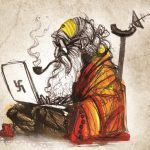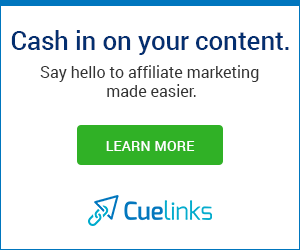
Videos
Now Send Money Directly Through Your Contact List in Smartphone | Paytm New Feature
Digital Wallet and E-commerce Platform Paytm is working on adding special features to day-to-day users. Not only this, it is engaged in simplifying the work of its users. Now, the new feature is added so that users can send instant money along with time-saving. People have also praised this feature.
Now Send Money Directly Through Your Contact List in Smartphone
Before for sending money on Paytm, the user had to open the Paytm to send money to someone. After this, the number had to be typed but now there is no need to type the number because Paytm has brought such a great feature that we can now send money by going to the contact list on the phone. Digital Wallet and e-commerce platform, Paytm has made money transfer and shopping a lot easier by launching its mobile wallet. After this company introduced many other services and now this one.
Now Paytm has launched a new money transfer service in view of this growing competition. The information company has given a tweet. Under the new service, users will be able to transfer money easily by selecting any person from their contact list.
Learn About Paytm New Feature
You see yourself here, how easy it is. It is very easy to use this service. If the user wants to send money to any person, then you have to go to the contact list of your phone. After this, select the name of anyone whom you want to transfer money. Here you will get the option of sending money. Now enter the amount you have to send. After this, money can be sent in just one click.
How To Add Blur Effect in [Phone Recorded] Video Background in Sony Vegas
Hello, guys, you’ll be going to see in this video, how you can blur background of a phone recorded video. Stay tuned for more and subscribe Gadget Gyani for more tutorials.
How To Add Blur Effect in Phone Recorded Video Background in Sony Vegas
Read More:- Vegas Pro 16 Download | Vegas Pro 16 Free Download 2018
- FIRST OF ALL OPEN SONY VEGAS PRO
- NOW INSERT YOUR PHONE RECORDED VIDEO IN VIDEO TRACK
- NOW INSERT A NEW VIDEO TRACK BY CLICK ON RIGHT MOUSE BUTTON
- AND PLACE IT UNDER THE FIRST VIDEO TRACK
- NOW COPY THE VIDEO BY RIGHT CLICK ON THE MOUSE
- AND PASTE IT ON NEW VIDEO TRACK
- NOW WE HAVE 2 VIDEO TRACKS WITH the SAME VIDEO
- NOW GO TO “VIDEO FX TAB” AND SEARCH FOR “GAUSSIAN BLUR”
- DRAG MEDIUM BLUR AND DROP IT IN SECOND VIDEO TRACK
- NOW GO TO TRACK MOTION IN SECOND VIDEO TRACK
- AND GRAB ONE SIDE OF THE SQUARE AND MAKE IT LARGE
- YOU CAN ALSO INCREASE THE BLUR EFFECT BY
- BY GOING INTO “EVENT FX” AND PLAYING WITH THE SEEK BARS.
that’s all
Ignore The Tags
how to blur video background in sony vegas,how to blur video background in sony vegas pro 13,how to blur video background in hindi,how to blur video background,how to add blur in background,how blur background in video,blur background,blurry background,how to blur video background in after effects,how to blur video background on android,how to blur video background on iphone,video blur in sony vegas
How To Send Money on Bhim App By Using Account Number And IFSC Code
How To Send Money on Bhim App By Using Account Number And IFSC Code
WHAT’S NEW
Allahabad Bank | Andhra Bank | Axis Bank | Bank of Baroda | Bank of India | Bank of Maharashtra | Canara Bank | Catholic Syrian Bank | Central Bank of India | City Union Bank | Corporation Bank | DCB Bank Ltd. | Dena Bank | Federal Bank | HDFC Bank |HSBC | ICICI Bank | IDBI Bank | IDFC Bank | Indian Bank | Indian Overseas Bank | IndusInd Bank | Karnataka Bank | Karur Vysya Bank | Kotak Mahindra Bank |Lakshmi Vilas Bank |Oriental Bank of Commerce | Punjab National Bank | RBL Bank | South Indian Bank | Standard Chartered Bank | State Bank of Hyderabad | State Bank of Bikaner & Jaipur | State Bank of India (SBI) |State Bank of Mysore| State Bank of Patiala | State Bank of Travancore | Syndicate Bank | TJSB | UCO Bank | Union Bank of India | United Bank of India | Vijaya Bank | Yes Bank Ltd
Coming Soon:
Punjab And Maharashtra Co-Operative Bank Limited| Punjab & Sind Bank | Jammu and Kashmir Bank
Bharat Interface for Money (BHIM) is an initiative to enable fast, secure, reliable cashless payments through your mobile phone. BHIM is interoperable with other Unified Payment Interface (UPI) applications, and bank accounts for quick money transfers. BHIM is developed by the National Payment Corporation of India (NPCI). BHIM is made in India and dedicated to the service of the nation.
How Does it Work?
Register your bank account with BHIM, and set a UPI PIN for the bank account. Your mobile number is your Payment Address, and you can simply start transacting. Yes! It is that simple.
Send / Receive Money:
Make Cashless Payments or receive money from friends, family and customers through a mobile number or payment address. Money can also be sent to an unregistered user using Mobile number, Account number +IFSC and Aadhaar Number. You can also collect money by sending a request and reverse payments instantly if required.
Check Balance:
You can check your bank balance and transactions details on the go.
Custom Payment Address:
You can create a custom digital payment address in addition to your phone number.
QR Code:
You can scan a QR code for faster entry of payment addresses. Merchants can easily print their QR Code for display.
Block/ Spam:
You can Block/Spam users who are sending you collect requests from illicit sources.
Pay using Aadhaar:
Make seamless transactions using Aadhaar number.
Transaction Limits:
Per transaction maximum limit of Rs. 10,000
Per day maximum transaction limit of Rs. 20,000
Language supported:
English, Hindi, Malayalam, Tamil, Telugu, Marathi, Gujarati, Punjabi, Kannada, Bengali,Assamese and Odia.
NOTE: Compatible with android devices that have android version 4.2 and above installed.
Terms & Conditions: http://npci.org.in/documents/Terms-Conditions-NPCI-UPI-App-1.3.pdf
For more information visit: https://upi.npci.org.in/static/faq/en_US/
How To Add Another Youtube Channel To Adsense
How To Add Another Youtube Channel To Adsense
In this video Gadget gyani will show you How To Add Another Youtube Channel To Adsense, this is so straightforward and safe you just have to three or four simple step and you are ready to add another youtube channel to your other AdSense account.
Follow us on facebook.com/gadgetgyani
twitter.com/igadgetgyani
Sometimes for some reason you got your channel suspended fro youtube, but you have AdSense account associated with the suspended channel, now only you have to do is make an another channel and add this channel to your old AdSense account. And now on you don’t have to wait for 1000 view for making money your earning will star now on only by 1 view , so follow this simple steps to add another youtube channel to your old AdSense account or another AdSense account
Stephen Hawking’s First Ever Funny Interview In The History Till Date
Stephen Hawking’s First Ever Funny Interview In The History Till Date
Stephen Hawking’s witty reply to John Oliver.
Oliver: “You’ve stated that you believe there could be an infinite number of parallel universes. Does that mean there is a universe out there where I am smarter than you?”
Hawking: ”Yes…..(after a pause)….. And also a universe where you’re funny.”
Nokia 6 with 4GB RAM, Android 7.0 Nougat announced: Specifications, Price, and features
Nokia smartphones made re-entry with the launch of Nokia 6 on Sunday.
“After securing the exclusive Nokia brand licensing rights in mobile phones in late 2016, HMD Global Oy (“HMD”) is proud to announce the launch of its Nokia 6 smartphone in China”, said HMD in a press release on Sunday.
Official Nokia 6 Android Smartphone
The company claims that the Nokia 6 has been manufactured with consumers’ needs, quality, and durability in mind. HMD added that the phone would set a new standard in design, material quality, and manufacturing innovation across every tier of its products by building on the hallmarks of a real Nokia phone experience.
So far, the Nokia 6 is exclusive to China and has been priced at 1699 CNY (approximately Rs 16,750). It will be available for purchase in early 2017 through JD.com. It also marks the brand’s first device to come powered with Google’s Android OS.
Features of the Nokia 6:
The device boasts an aluminum unibody design
A 5.5-inch in-cell full HD display with 2.5D Gorilla Glass on top.
The gadget is powered by Qualcomm Snapdragon 430 processor with X6 LTE modem
It has 4GB of RAM and 64 GB on internal storage which can be further expanded via microSD card.
The smartphone is powered by Android 7.0 Nougat.
In the photography segment, the Nokia 6 features a 16-megapixel rear camera with f/2.0 aperture and PDAF along with an 8-megapixel front snapper with f/2.0 aperture for selfies or video calling.
The phone is powered by a 3,000mAh battery, and the sound output is equipped with Dolby Atmos.
HMD Global indicated that the Nokia 6 wouldn’t be the only device releasing this year.
In December 2016, HMD took over the Nokia feature phone business and under a licensing deal attained rights to use the Nokia brand on all phones and tablets for the next decade. The company will pay Nokia royalties for the name and patents, but Nokia has no direct investment in HMD.
Windows 10 Soon Get Game Mode o Play PC Games Better
Windows 10, with its many online dependencies, isn’t exactly the greatest operating system from Microsoft out of the box, but it’s getting better. Or so it would seem if this latest leak is to be believed. An early internal build of Windows 10 (version 14997) found its way to the Internet. Along with it comes some unannounced features. One of these is what seems to be a Game Mode.
According to Twitter user h0x0d, Windows 10 might sport some console-like functionality in terms of gaming performance.
“[L]ooks like Windows will adjust its resource allocation logic (for CPU/Gfx etc.) to prioritize the “Game” when running in “Game Mode”,” h0x0d tweeted.
Given how the Xbox One does something similar and its code shares a host of similarities to Windows 10, this could very well be possible.
However details are scant. At this point in time there’s no telling if it would be restricted to games bought on the Windows Store or apply to games purchased via other storefronts like Steam and GOG. For what its worth, h0x0d did bring to light that Microsoft was working on x86 compatibility to Windows on ARM devices before it was officially revealed.
Considering how some big developers like Epic have already raised concerns on the direction Microsoft is taking with Windows 10, it will be interesting to see if it ends up favouring Windows Store games over others.
Some new features aside from Game Mode include the ability to install the OS using voice commands, an automatic blue light reduction feature, and setting themes via the Settings app. The Windows 10 Creators Update expected early next year should have all these features and more.
How To Play Youtube Video on Facebook Page
In this video, you’ll get know, How to play youtube video on facebook page, facebook group, facebook profile and etc. Just follow these simple steps. and make your youtube video viral on facebook pages and groups.
Follow us: facebook.com/twitter.com/googleplus.com
Retated tags for the people who search for this method, because they don’t fid the exact solution of their problem.
how to play youtube video on facebook page,
how to play youtube video on facebook,
how to play youtube video directly on facebook page,
how to make youtube video play automatically on facebook,
how to make your youtube video play in hd automatically on facebook,
how to play youtube video in facebook,
how do you get a youtube video to play on facebook,
how to make youtube video play automatically on facebook,
how to embed a youtube video on facebook,
how to post youtube video on facebook without link,
how to share a youtube video on facebook without the link,
how to embed a youtube video on facebook timeline,
how to share a youtube video on facebook page,
how to post a youtube video on facebook comment,
how to put a youtube video on facebook without the link,
how to make youtube videos play automatically on facebook,
embed youtube video on facebook,
how to embed a youtube video on facebook timeline,
how to post youtube video on facebook without link,
how to autoplay videos on facebook,
how to share a youtube video on facebook without the link,
cant play youtube videos on facebook
Sony Vegas Pro 14 Download Free Full Version 2017 For Windows 7/8/10
Here you can download Sony Vegas Pro 14 Download Free Full Version For Windows 7/8/10. Just follow the instruction in the video and make your video like professional.
Follow us on : facebook /twitter/google plus
Gadget Gyan provides you Sony Vegas Pro 14 Download Free Full Version For Windows 7/8/10 free just downloads and install in your PC and play with it to make your video far better than any other mere edited videos.
Sony Vegas Pro 14 Download Free Full Version For Windows 7/8/10
Read More:- Vegas Pro 16 Download | Vegas Pro 16 Free Download 2018
For Download the softwareSony Vegas Pro 14 Download Free Full Version watch the video.
Some useful tags are which is use in the video for download
sony vegas pro 14 download,
vegas pro free download,
sony vegas pro download,
sony vegas pro free download full version,
sony vegas pro 14 crack,
sony vegas pro 14 download,
sony vegas pro 14 serial number,
sony vegas pro 14 patch,
sony vegas pro 14 crack download,
Also, Read:- Vegas pro 17 free download