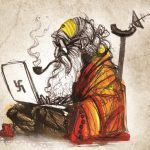On Windows 10 Anniversary , Microsoft ready to launch their new Windows 10 update and the major update is going to be the new Hamburger style of the Start Menu. Windows 10 is the most successful Windows till date after Windows XP and Windows seven and Microsoft also announced that they are now not giving any new Windows.
Major Changes on WIndows 10 Anniversary Update
Their are some major changes going to happen on WIndows 10 update on Microsoft’s Windows 10 anniversary. The major changes will be the Start Menu, which is going to be a new Hamburger style. Microsoft’s Jet Gentleman share the new Windows 10 Start Menu.
By popular request, to ease some concerns, and because @ZacB_ asked nicely, here’s the new start menu in action! 😃pic.twitter.com/MiIPO8Epuf
— Jen Gentleman (@JenMsft) April 4, 2016
The Start menu in the Windows 10 Anniversary Update displays an “All Apps menu” right from the get-go, eliminating the need to click its icon to display it, according Microsoft software engineer Jen Gentleman. The Settings and Account features are also hidden, requiring you to click a hamburger icon, the icon with three horizontal bars to reveal them.
The free anniversary Update, also promises in improvements to the Hello login feature and the cortana voice assistant as well as support for the HoloLens augmented reality headset. The updates are now is in progress and Microsoft is encouraging users to weigh in.
Android Notifications On Your PCs
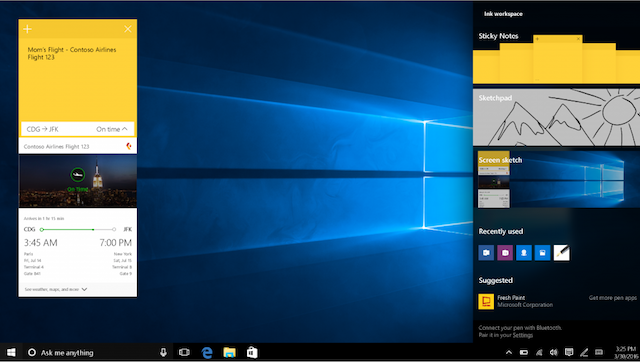
There is a new Ink Workspace feature that provides better access to tools that are compatible with the style of Windows. At the conference, there was a demonstration of how a Sticky Note with an appointment written down was added to the calendar. Clicking on the top of the Surface Pen will pop up a menu that shows recently used and recommend Pen apps.
Microsoft also provide the new feature Hello Cortana. When you start you windows even after login page Cortana will ask you what would like to do, movies or want work. A whole new experience with Windows Cortana.