Those who like playing Android games know that the Play Store is the storehouse for a wide array of exciting modern games. Lots of users download fun things to play them on their smartphones or other Android devices. Still, there are sophisticated players who need something more original and peculiar to quench their gaming thirst. They often opt for playing old-school games that were created to be played on retro consoles such as NES, GBA, Nintendo DS, PS1 and many others. If you are also nurturing the dream of playing old console games on your Android device, you’ll find the content of our article quite useful.
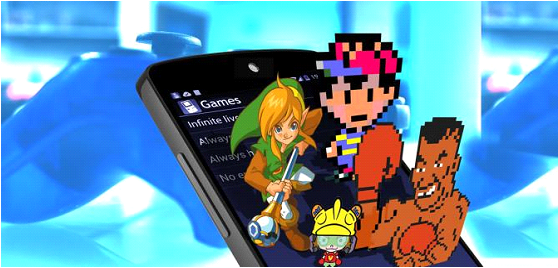
Step 1: Choosing the Necessary Program
As you know, modern devices cannot run the games designed for retro consoles. Fortunately, presently, anyone can turn their computers into a console by means of an emulator. Emulators are the programs that emulate the work of a certain console’s hardware and makes it possible for you to play old games on the emulating platform.
So, if you are planning on turning your Android smartphone into a retro machine, you’ll need to get a reliable emulator first thing. You can download an emulator from the Internet. There are plenty of online sources that would be happy if you download an emulator or similar software from them. Still, it doesn’t mean that you should trust all website offering emulators indiscriminately. Prior to downloading anything, make sure to check the reputation and trustworthiness of the source you’re intending to use.
It’s our pleasure to introduce RomsMode to you. RomsMode is a new safe ROM & Emulator downloading website you can use anytime without fearing of getting inappropriate or infected software. So, if you’re in search of a good emulator for emulating any retro console, don’t hesitate to visit RomsMode.
Once you find a video game console emulator you would like to use, download it to your Android device.
Step 2: Getting the Games to Play on the Emulator
ROM files are the images of those old games you once played on video game consoles. They are a game save files usually created by retro gamers and shared with the wider gaming audience over the Internet. You can also take advantage of such ROMs. Just keep in mind that you’ll need to download the games compatible with the downloaded emulator. For instance, if you get Project 64 (the tool for playing Nintendo 64 games), you’ll need to look for Project 64 ROMs, correspondingly.
Step 3: Getting the Emulator BIOS
Though you may think that you now have everything necessary to start playing your favourite classic games on Android, we have to inform you that one important detail still remains. To ensure smooth operation of the downloaded emulation software, you’ll want to download the BIOS. The BIOS minimizes the risk of crashes, freezes, and lags during running your emulator on Android. So, make sure to download the proper BIOS for your emulator.
Step 4: Playing Games on the Emulator
Now you can launch your emulator and start searching for the BIOS, once prompted to do so. You’ll find the necessary file in the Downloads folder of your smartphone’s internal memory. Tap on it after finding it.
Then, load the game of your choice. Locate the necessary ROM file, which, similarly to the BIOS, should be stored in the default Downloads folder.
All you need to do to start playing cool retro games is to learn the controls. You can do it by accessing the “Controls” section in your new emulator. As a rule, programs display control options automatically after you tap “Controls.”
Once you are done learning controls, go ahead with playing classics of all time on your Android!





![[Top 9] Chat Forums on Deep Web | Deep Web Chat Rooms | Enter At Your own Risk Top 9 Chat Forums on Deep Web, The Lolita City, onion deep web, dark web lolita, lolita city,](https://www.gadgetgyani.com/wp-content/uploads/2018/03/deep-web-CHAT-FORUMS.jpg)













