What is Cortana | Microsoft Cortana
Microsoft Cortana : First lets talk about for who we already Know J.A.R.V.I.S. from Iron man Movies, J.A.R.V.I.S. (Stands for Just A Rather Very Intelligent System), also stylized as JARVIS, or Jarvis, is a highly advanced computerized A.I. developed by Tony Stark, and was voiced by actor Paul Bettany, to manage almost everything, especially matters related to technology, in Tony’s life.

J.A.R.V.I.S. appears as a core membrane, where all his data and his operating systems works. He uses all the technology around him, provided that he is connected with it. He often appears on holograms, computers and also in Tony’s Iron Man suits
Source: Iron Man Wiki
Microsoft Cortana
Microsoft also using the concept of jarvis from ironman movie they make a personal virtual assistant Cortana.You can do whatever you want to do with cortana . She take your command as a personal Alfred.Cortana is your clever new personal assistant.Cortana will help you find things on your PC, manage your calendar, track packages, find files, chat with you, and tell jokes. The more you use Cortana, the more personalized your experience will be.
How To Turn On Cortana in Windows 10
- Go to Windows search bar in windows 10 which is now available at taskbar ,a new feature that provide microsoft in windows 10.
- Now click in search bar and than click on notebook icon on the right side of the pop up menu open after you click in the search bar.
- After click on the Notebook icon turn your Microsoft Cortana and set your name and other computer setting and hare is your own personal virtual assistant like J.A.R.V.I.S.
- Now ask her anything and she have to answer you.
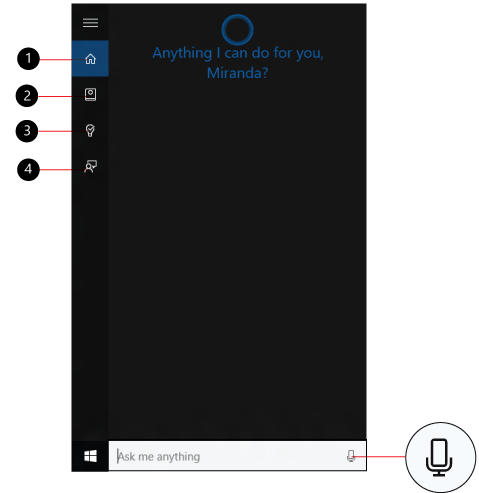
To get started, type a question in the search box on the taskbar. Or select the microphone icon and talk to Cortana. (Typing works for all types of PCs, but you need a mic to talk.
Want some more tips and tricks and Click Here





![[Top 9] Chat Forums on Deep Web | Deep Web Chat Rooms | Enter At Your own Risk Top 9 Chat Forums on Deep Web, The Lolita City, onion deep web, dark web lolita, lolita city,](https://www.gadgetgyani.com/wp-content/uploads/2018/03/deep-web-CHAT-FORUMS.jpg)














Very nice post. I just stumbled upon your blog and wished to say that I’ve truly enjoyed surfing around your blog posts.
After all I will be subscribing to your rss feed
and I hope you write again very soon!