The internet is a phenomenon that has only been around for the last 30 years, yet it has changed the way that we live our lives forever. When it comes to the world of television and movies things couldn’t have changed more; in the past, we would have had to go to the cinema or a theatre to watch the latest releases, or we would need to be in front of the TV at exactly the time the next episode of a series is on, but now it is perfectly possible to download or stream them using the internet.

Indeed, things have gone one step further and it is now possible to download movies or TV shows that you can then watch offline, on an airplane, for example. For many older people, this is an alien concept, and they wouldn’t have a clue where to start so here we are going to take a look at how to download videos and the best ways to enjoy them.
Why do I need to download content?
The first step is to understand what benefits you can gain from downloading videos and content. Well, one of the first things to consider is what your internet connection is like because there is nothing worse than getting halfway through a new program and then your internet connection cuts out, leaving you on tenterhooks just wondering what is about to happen. Had you downloaded the content, you would have been able to watch your video with no such problems.
Obviously, once your content is downloaded you can watch it directly from a device without having to worry about your internet, but perhaps the biggest benefit is that if you are using a mobile device you won’t drain your data usage, which can be extremely costly. So, if you know you are going to be out of Wi-Fi range, then it makes sense to be prepared and to have content already on your device.
What software should I use?
There are many different types of software out there so it is important to do some research because some programs work better than others on certain devices. If you are using a Windows device then experts from https://vidd.ly/ recommend that you use a dedicated program that will allow you to download YouTube videos that can then be watched offline, without experiencing any of the buffering issues that can plague that particular channel. You simply need to install the program and then insert the links from the program that you want to download and it will then do the rest for you. You can even choose the resolution and format, so there are no excuses if you are a film buff looking for that ultra HD content.
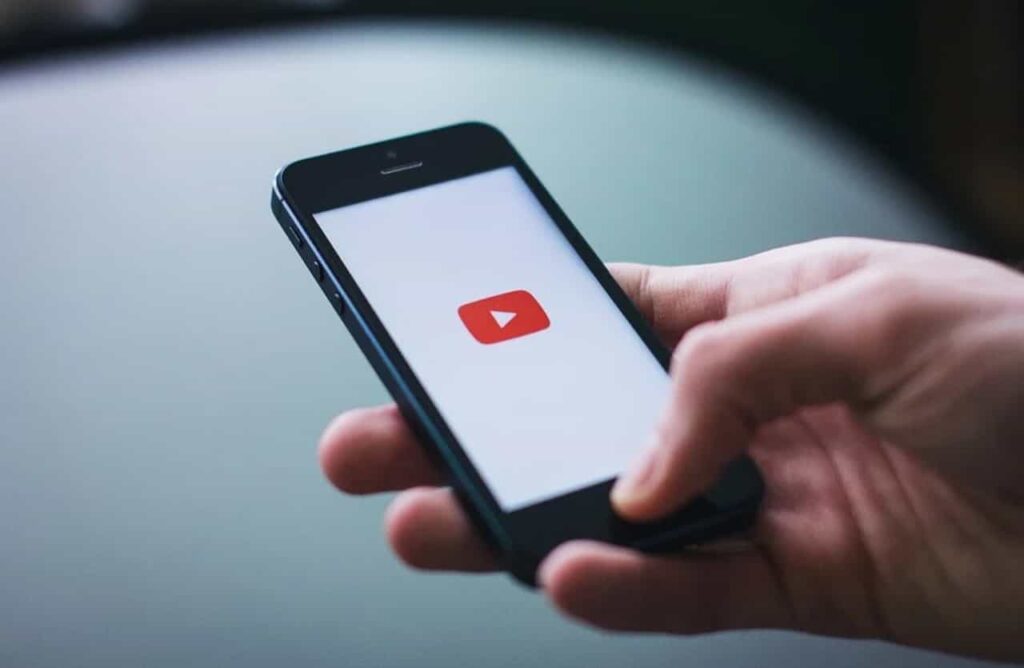
Are there extensions available?
Using online extensions is an excellent way of enjoying downloaded videos so that you can enjoy them offline. Some are dedicated to certain browsers such as Chrome or Firefox, but the great thing is that they can be installed into your browser and then anything that you choose to download will be automatically saved in your downloads file, cutting out all of the hassle normally associated with such practices.
This can be particularly useful if you need to download videos that you will watch repeatedly, for example, if you are a teacher and need material for your classes. Some options require you to set up an account at first but this isn’t such a huge price to play when you can watch your videos wherever you are.
Is it possible to stream for offline use?
Surprisingly, yes. You can download one of the many multimedia download apps, which will then give you thousands of streaming options without having to go through the usual palaver of constantly deleting the pop-up ads that often make these types of services unbearable to use. Once you have streamed the programs that you want you simply cache them on your chosen device and hey presto, they are ready for offline viewing.
As we have learned there are many methods that can be used to download videos and to watch them offline. If you have a poor-quality internet connection or travel a lot then this is something that will really benefit you. There are software programs, such as Viddly, that allow you to download YouTube videos efficiently, and if this isn’t for you then you have options such as downloading an extension to your browser, or you can even use a streaming service so that you can then cache your videos for use offline. Whichever method you choose, you will wish that you had discovered it before, as watching videos can now be done whether you have an internet connection or not.






![[Top 9] Chat Forums on Deep Web | Deep Web Chat Rooms | Enter At Your own Risk Top 9 Chat Forums on Deep Web, The Lolita City, onion deep web, dark web lolita, lolita city,](https://www.gadgetgyani.com/wp-content/uploads/2018/03/deep-web-CHAT-FORUMS.jpg)













