WhatsApp users getting a pop-up, asking users to accept the new terms of services of WhatsApp. However, if you do not accept it now, it will work, but by February 8 it will have to be accepted. For this, Facebook company WhatsApp has given the deadline till February 8. According to the new Terms of Services, WhatsApp will monitor the data of users more than before and also share it with parent company Facebook and with its other services.
After this decision of WhatsApp, a section of WhatsApp users are angry. Privacy concerned users are now turning to Signal and Telegram Apps because Privacy has been given much attention in these apps. The good thing is that the data of users is not collected much here.

On Thursday, Signal tweet that there is a delay in getting the verification code. This is happening due to the arrival of more new users. The company has also shared a guide. In which it has been told that How WhatsApp users can migrate WhatsApp Group to Signal App by Group Link. The user has to pay attention here that they cannot move their chat from one app to another. With the feature that Signal has shared, only the user can go from one messenger to another.
Also read:- Signal Private Messenger, A Messaging App So Secure Egypt Just Banned It
Many people are trying to know how they can bring group chat to Signal from WhatsApp. Signal’s group link is a good start. Signal has tweeted that drop a group link in the old chat app in this case, WhatsApp or of your choice.
Here we are going to tell you how you can move group chat from WhatsApp or any other messenger app to the Signal app.
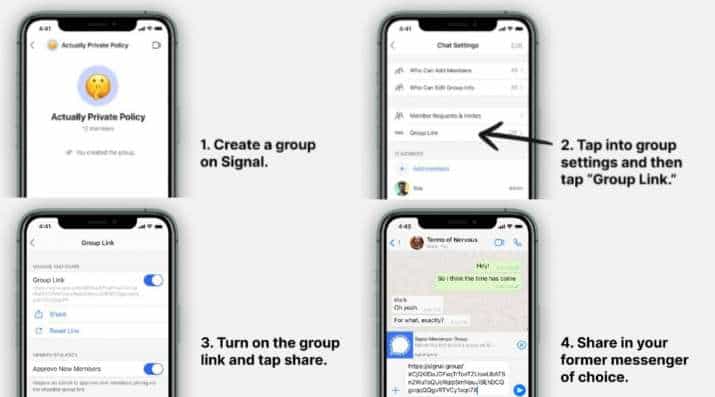
First of all, create a group on Signal.
– Tap on group settings and click on the group link.
– For group link, toggle on and tap on share.
– Share this group link in your old messenger.
The signal app has a lot of focus on privacy. It commented on the security of group migration links, stating that “links are optional which can be rotated or disabled at any time. The new member needs the approval of the group administrator before joining. ”
Some new options will be enabled once the group is ready. You can follow these steps.
– By tapping on the share icon, you can forward the link to another user.
– Using a share link, you can toggle on or off to approve new members in the group.
– If the user feels that the link has become more shared, then he can reset the link.
In December 2020, the Signal App launched the Group Call feature. Signal described it as free, private, and end-to-end encrypted with the latest version update.






![[Top 9] Chat Forums on Deep Web | Deep Web Chat Rooms | Enter At Your own Risk Top 9 Chat Forums on Deep Web, The Lolita City, onion deep web, dark web lolita, lolita city,](https://www.gadgetgyani.com/wp-content/uploads/2018/03/deep-web-CHAT-FORUMS.jpg)













