There are lots are lots of new features coming in Android oreo but following top 7 new features of new android, Oreo is worth showing off.
Android Oreo is starting to reach devices outside of the Android Beta program, here are some of the best features you’ll find after installing the update.
Top 7 New Features In New Android Oreo you definitely want in you phone
From better notification handling to a tool that helps you free up storage, Android Oreo is full of some awesome stuff. Let’s take a look.
Notification channels
Now you can completely control the notification in Android Oreo, instead of developers.
Once a developer updates an app for Android Oreo, the app will have notification channels. Each channel is for a different alert type, and you can set the way it alerts you on your device. following these steps, you can change your setting preferences.
Also, Read:- Best Features of New OS Android O
Go to Settings > Notifications > Notifications and select an app to view its channels and customize how it alerts you. this feature is the main feature in top 7 new features of new android Oreo
Picture in Picture

Watching a video, getting directions in Google Maps, or continuing a video call while multitasking on your Android device now possible with Android Oreo’s new picture-in-picture feature.
The next time you’re chatting up a friend in Google Duo or watching a video, tap the home button to activate the new feature.
Wi-Fi improvements
In the habit of disabling Wi-Fi to save battery when you’re out and about? With Android Oreo, your device will automatically turn Wi-Fi back on when it detects you’re home and reconnect to your home network to save on mobile data.
Notification dots
This is sure to be a polarizing feature. Either you’re going to hate the small dot placed on top of an app’s icon when you have a pending notification, or you’re going to love the added touch to keep you on top of potentially missed alerts.
Also, Read:– Big 5 Features Of Newly Released Google Chrome 9
Don’t worry, you can disable the notification badges with a long-press on the home screen, followed by a tap on Settings. Next, slide the switch next to All notification dots to the Off position.
Password Autofill
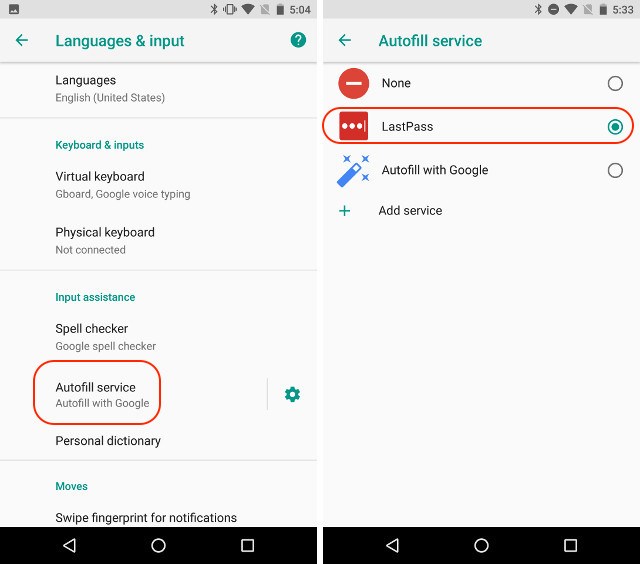
Forgetting app passwords is frustrating. With Android O, Google will offer to fill login forms with information stored in your Google account or in third-party password apps that have integrated the new feature.
It’s super easy to use and eliminates any excuse for not remembering a password.
Better Storage Management
Running low on storage? Open Settings > Storage > Free Up Space.
You will have the option to delete contents of the downloads folder or uninstall apps you haven’t used in awhile to free up precious space.
Updates even if you’re outta space
Future updates to Android Oreo and beyond will still continue to install even if your device is out of storage. Essentially, the update will stream from Google’s servers to your phone or tablet and install on the fly. Users need only 100kb of available space in order to install an update.

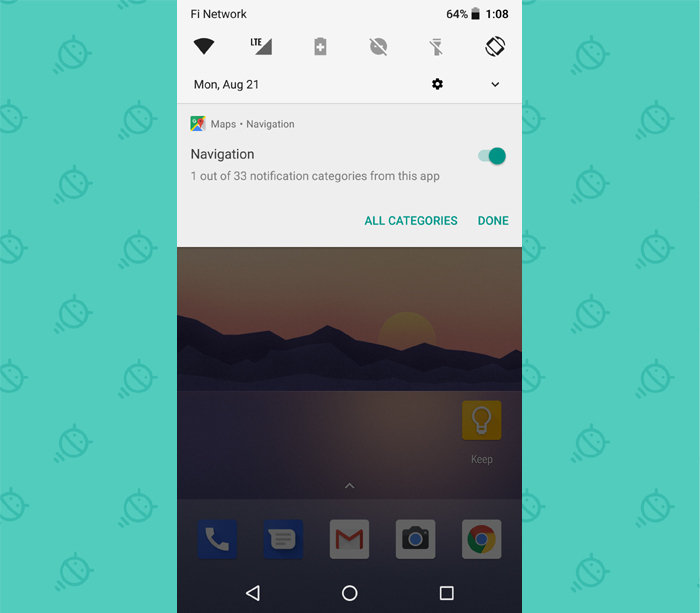
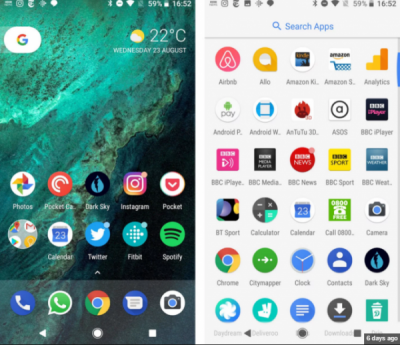
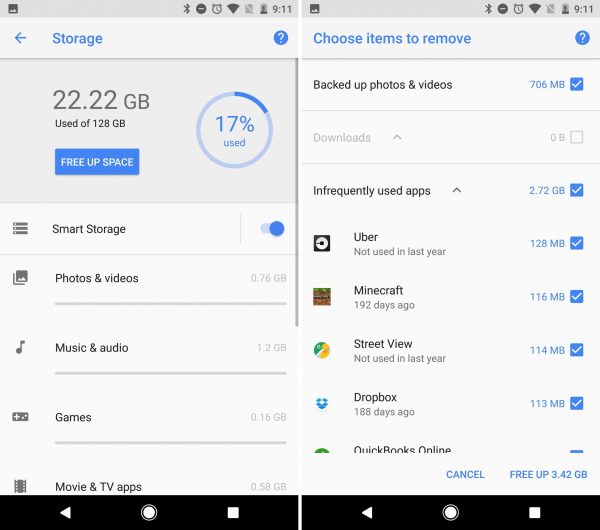





![[Top 9] Chat Forums on Deep Web | Deep Web Chat Rooms | Enter At Your own Risk Top 9 Chat Forums on Deep Web, The Lolita City, onion deep web, dark web lolita, lolita city,](https://www.gadgetgyani.com/wp-content/uploads/2018/03/deep-web-CHAT-FORUMS.jpg)













